The development of Windows 11 24H2 comes to an end For several days now, Microsoft has been offering Insider members the chance to preview the next major update to its operating system. Available in Release Preview, Windows 11 24H2 will only be officially deployed as a stable version on users’ computers starting next fall.
Although they are not yet available in this Preview, the new features planned in Windows 11 24H2 are many. In addition to support for HDR wallpapers and new power saving options, the next update of Windows 11 will support the Sudo command, the core of the OS will see several changes.
Among these, Microsoft plans to integrate Rust into the core of the system. This is a programming language developed by Mozilla, which Microsoft intends to use to strengthen the security of its OS and which should significantly improve system performance. The 24H2 version of Windows 11 will also be the first to support Wi-Fi 7. This update will be above all an opportunity for Microsoft to inaugurate certain ergonomic improvements, but also new functions.
Windows 11 24H2 will finally be the first version of Windows used on so-called “Copilot+ PC” machines. These computers, supposedly designed to take full advantage of features powered by artificial intelligence thanks to their NPU chip, will also benefit from features that will be exclusive to them.
As for Copilot, largely absent from computers in France, and more widely in Europe since its official launch elsewhere in the world last September, we still don’t know if it will be deployed with the 24H2 update. The latest news is that Microsoft is working to bring its smart assistant to the DMA, the new European regulation on digital markets. Here’s a quick overview of what Windows 11 24H2 has in store for you.
Fewer default apps
If the deployment of Windows 11 24H2 will bring many new features, the update will also remove a certain number of applications pre-installed in the OS. This major update will definitely push Wordpad to its grave, after thirty years of good and loyal service.
Read also: Microsoft will surely bury WordPad with Windows 11 24H2
But Wordpad isn’t the only application ditched by Windows 11. Mail, Contacts and Calendar, replaced bye New Perspective will also disappear from the next version of Windows 11. In addition, Microsoft will no longer install the Maps, Cortana, Movies and TV applications by default.
Support for USB 4 and Wi-Fi 7
Windows 11 24H2 will be the first version of Microsoft’s operating system to support two new and very important standards. The new standard USB4introduced for the first time in 2019, will offer compatible machines transfer speeds of up to 80 Gbit/s.
The next major Windows 11 update will also support Wi-Fi 7. The next generation of wireless connectivity, which Microsoft started testing a few months ago in its OS, promises to be revolutionary. This new standard, which is based on the innovations of Wi-Fi 6 and Wi-Fi 6E, will allow you to use several frequency bands at the same time (2.4 GHz, 5 GHz and/or 6 GHz), a means of avoiding network congestion while maintaining the stability of the wireless connection. To take advantage of this, you will obviously have to equip your computer with a new network card that supports this standard.
New compression formats for File Explorer
With Windows 11 24H2, Microsoft will introduce new compression formats in its OS’s File Explorer. If Windows 23H2, the current version of Windows, is capable of natively decompressing files in 7zip and TAR formats from File Explorer, Windows 11 24H2 will go even further. File Explorer, in addition to being able to decompress these formats, will now be able to create them on its own. In addition, the Windows file manager will allow you to view and edit the metadata of image files in PNG format, which is not the case until now.
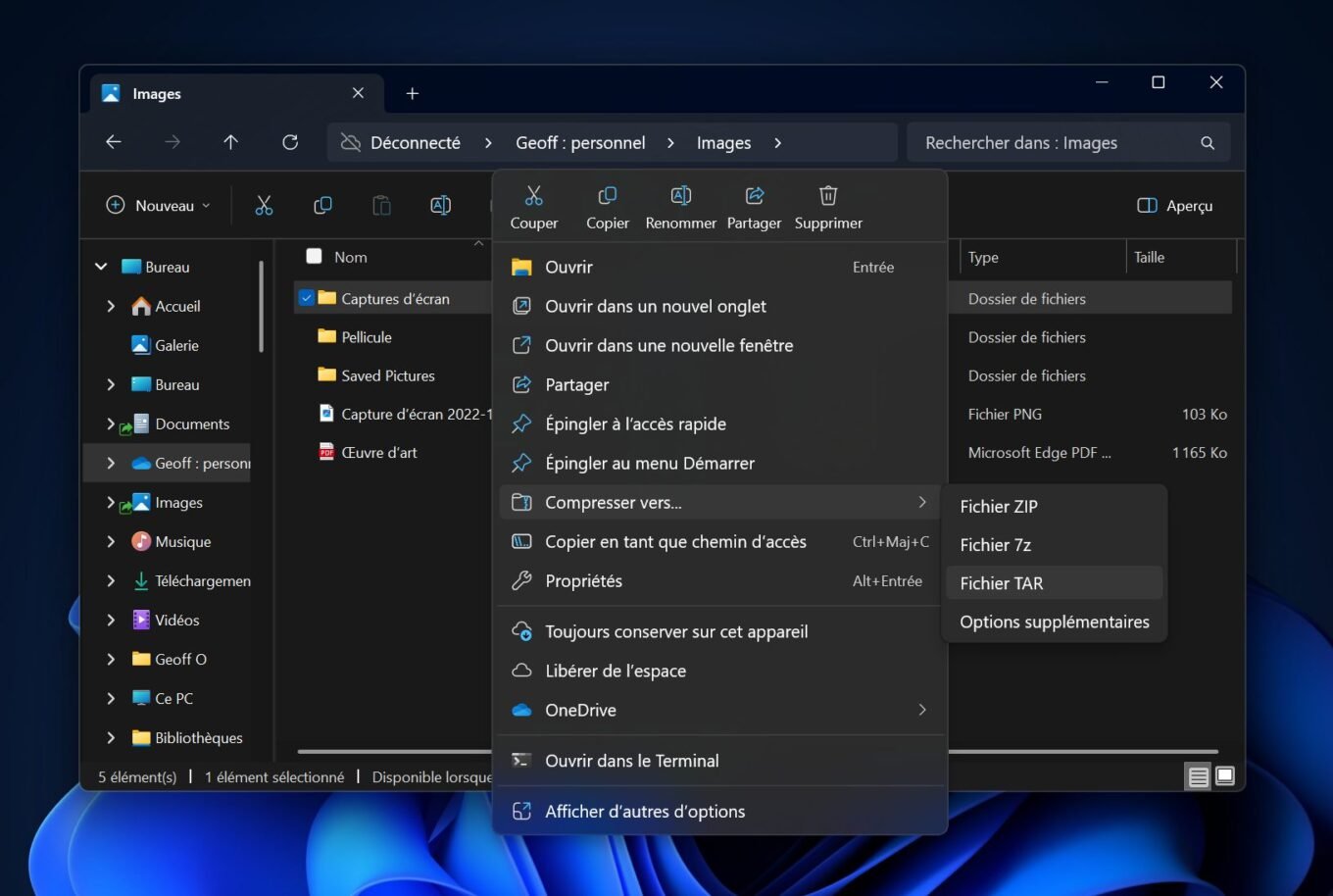
New in the quick settings panel
The quick settings panel that is displayed by clicking on the Wi-Fi / sound management / battery life management icon will evolve. Until now it only showed a limited number of controls on a single page, but the 24H2 update will offer it a new settings page. You will be able to scroll through the quick settings to access new buttons on a secondary page. Microsoft also took the opportunity to integrate a shortcut allowing you to activate its subtitles feature on the fly. In addition, the section dedicated to Wi-Fi connection settings acquires a new function. You can indeed refresh the list of access points with a new button provided for this purpose.
Connected mobile strengthens the connection with your Android mobile phone
Connected Mobile, the utility that allows you to connect your Android mobile with your computer and access its content without leaving your mouse and your keyboard will also evolve. You will no longer need to open it to set up the connection with your smartphone, Microsoft has provided an option in the Windows 11 settings allowing you to connect your device.
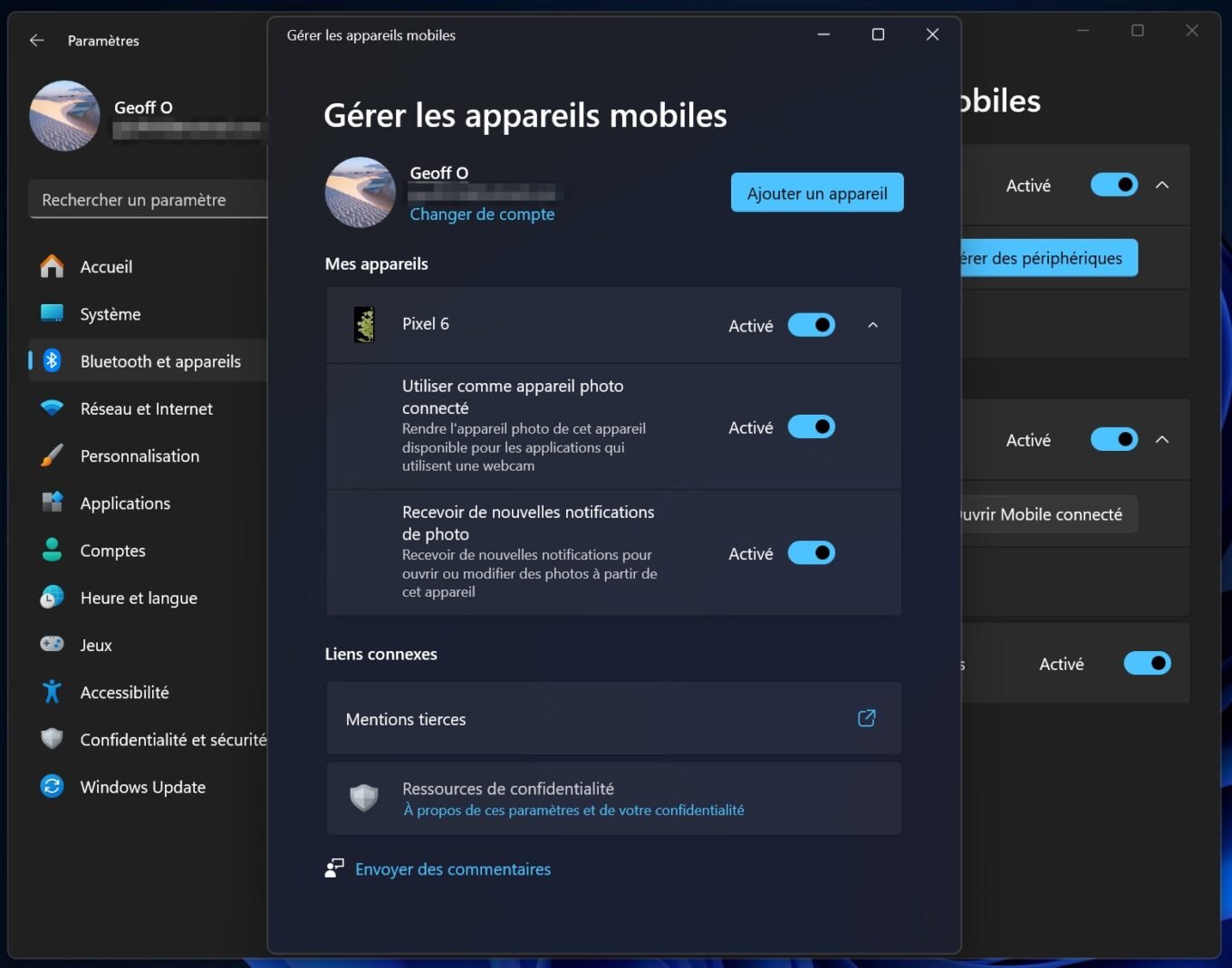
In addition, Connected Mobile can now be used to turn your smartphone into a Webcam, and you can even be notified on your computer screen when you take a photo or screenshot with your smartphone to open it for viewing directly from your computer.
Upgrade to save energy
Another new feature, and no less, Microsoft plans to introduce a new power saving mode in Windows 11 24H2. This no longer only means portable machines, but all computers, even stationary machines connected to the mains.
Specifically, the module will be responsible for reducing the energy consumption of your computer by limiting its performance. While portable machines will undoubtedly gain autonomy at the cost of some sacrifices, fixed workstations will see their energy consumption decrease. When activated, this mode shows directly in the taskbar the icon showing a sheet similar to the one used in the settings.
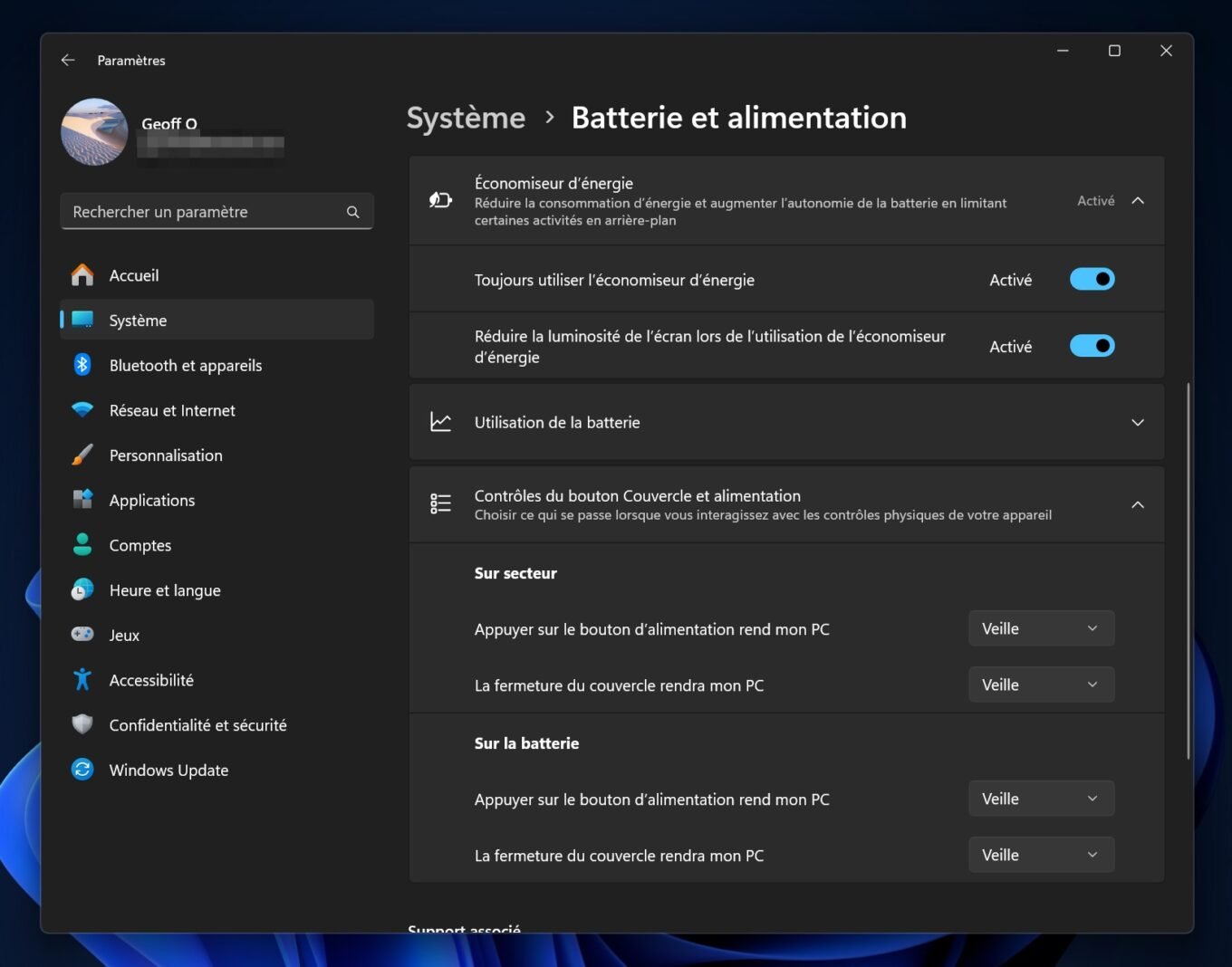
In addition, Microsoft will introduce in the Battery and power settings, a new section Control of the Cover and a power button. This will allow you to set the actions to be performed when you operate the physical buttons on your computer. You can choose to put your computer to sleep by pressing the power button or simply closing the screen, whether your computer is connected to the network or running on battery power.
South is coming to Windows
Sudo (for SuperUser Do or Substitute user do), a command initially used in Linux to run a program with elevated security privileges, will be officially supported by Windows 11 24H2.
“Sudo for Windows is a new way for users to run elevated commands (as an administrator) directly from a non-elevated console session in Windows. » explains Microsoft in its web documentation pages.
To be able to use it, you will first need to set its activation by going to the Settings > System > Developer Centerthen activating the option Enable south.
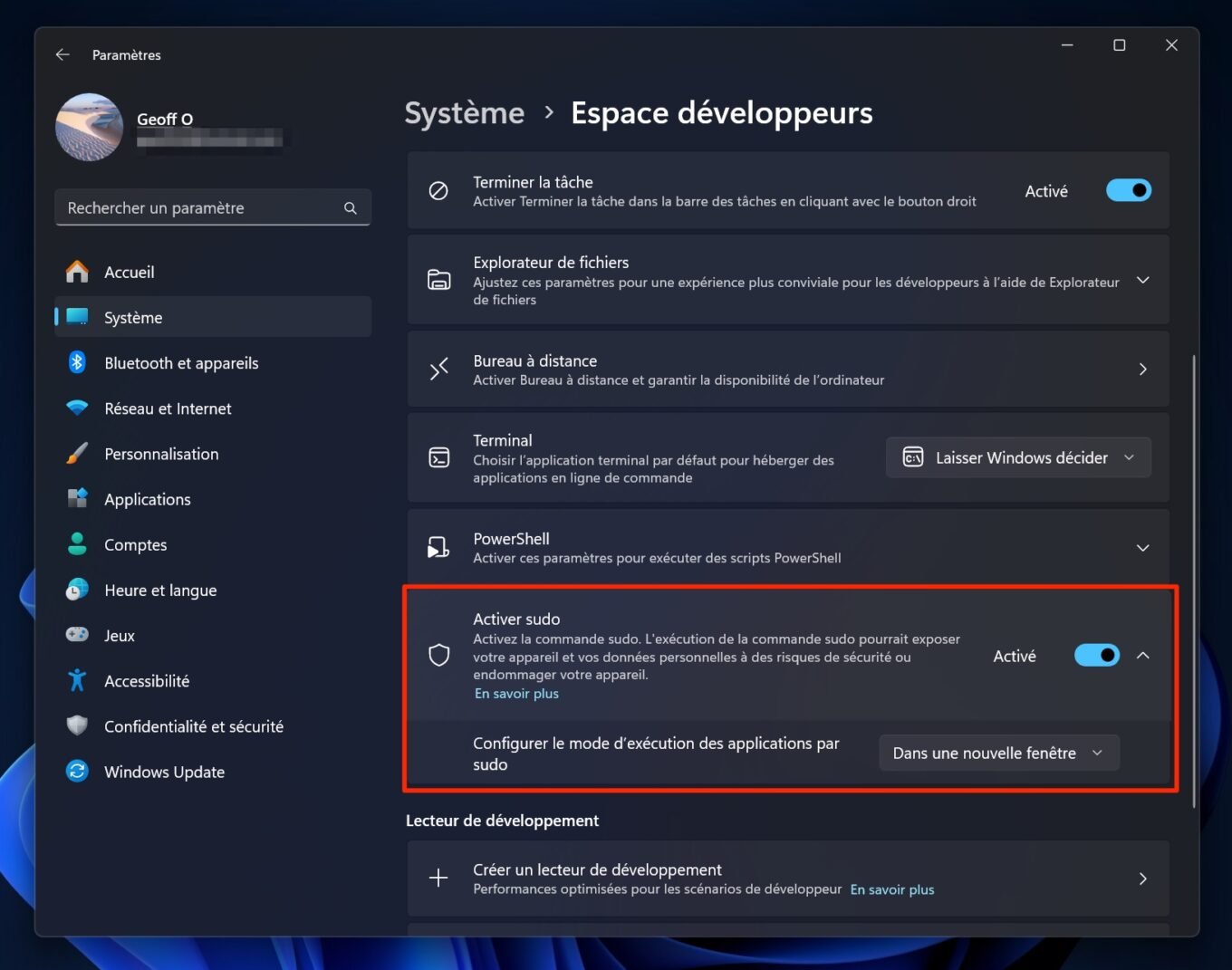
The command can be used with different configuration options. You can use it in a new window (default), in a closed entry or in Inline configuration, so that the command is executed in the active console and display the result there.
Exclusive features for Copilot+PC machines
Windows 11 24H2 being the first version of Microsoft’s operating system to run branded computers Copilot+PC, a certain number of new features integrated into the OS will be exclusive to these machines. This is the case, for example, of remember (Reminder), the controversial feature introduced by Microsoft a few days ago, which will record everything you do on your computer.
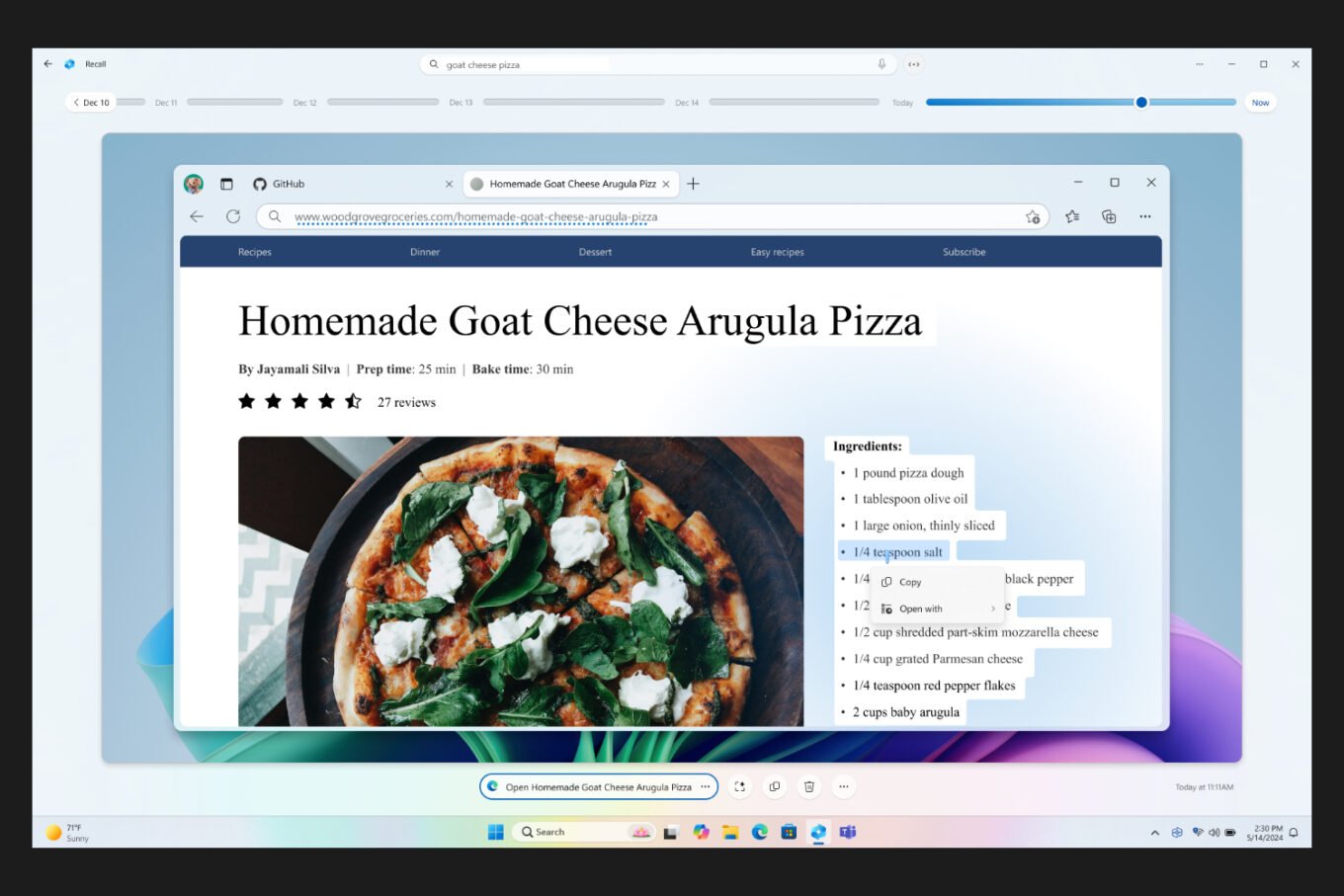
Specifically, Recall will take a screenshot of what you’re doing on your computer and record all these “snapshots” in chronological order to make it easier for you to find what you’re looking for. To achieve this, Recall relies on AI to analyze the content of these snapshots, enough to cause concern among many users who already see Recall as a real privacy nightmare.
Microsoft, however, tried to reassure by indicating that this new tool worked locally and that the analyzed data was encrypted. Officially, Recall can only run on machines with NPU. Unofficially, hackers have already managed to launch the tool on computers lacking NPU and not meeting Microsoft’s specifications at all.
Read also: Windows 11: Recall, Microsoft’s controversial feature, already works on “incompatible” PCs
CoCreator, the AI-assisted image creation module that was already offered in Paint and Photos, will benefit from a big boost on Copilot+PC machines. You can use it to generate images in real time, simply by entering your description in natural language. With each attempt, your creation will evolve and refine according to the developments you dictate to it.
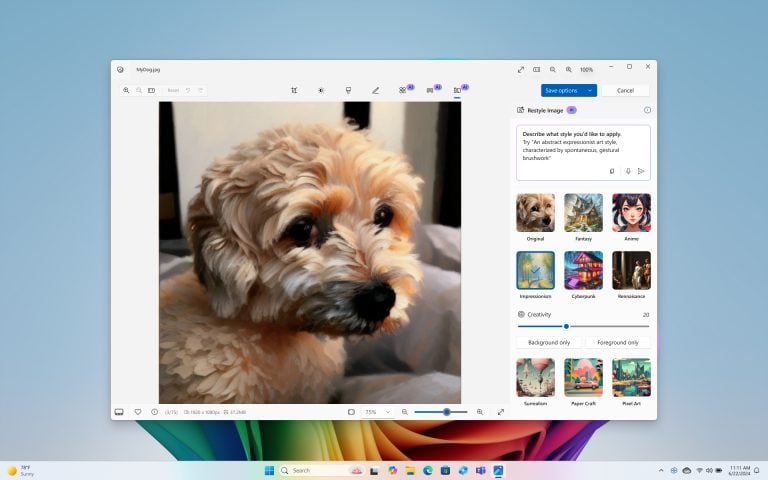
You can also use it to retouch your images, combining generation and retouching directly in Photos, the native Windows Photo library. If until now the generation of images with Image Creator was limited and required the use of credits, it will be unlimited, completely free and immediate on Copilot+PC computers.
Microsoft also plans to harness the power of the NPU of Copilot+PC machines for its Live Captions live captioning feature. On these machines, Windows 11 24H2 will be able to translate in real time and subtitle any audio stream. Enough to allow the less polyglot among you to understand and be understood in any language.

